To acquire the scenario and integrate it into your organization's testing infrastructure, simply visit the scenario page and click on the download button, as depicted in the image below.
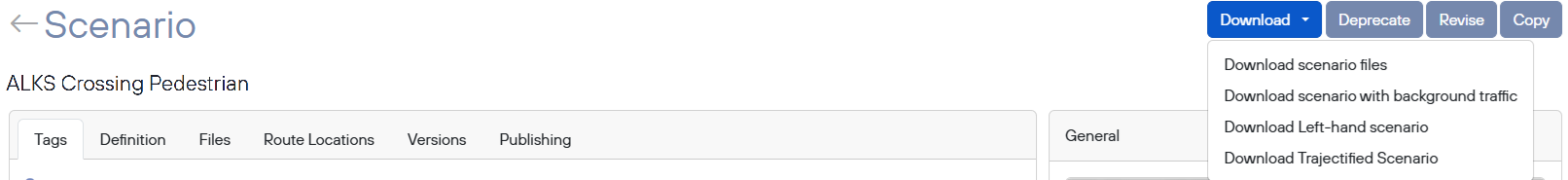
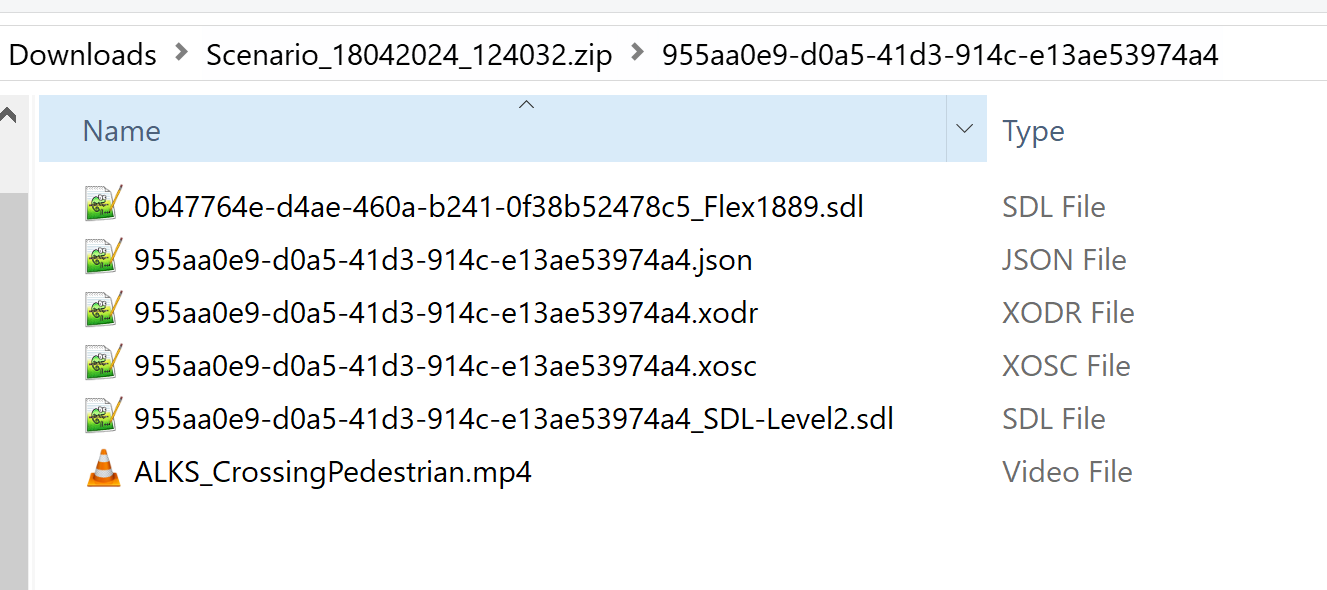
There are three types of scenario packages that you can download:
1. Download scenario files:
This option downloads the current scenario assets, as is.
2. Download scenario with background traffic:
This feature automatically enriches the scenario by injecting unscripted, realistic road users around the Ego vehicle.
The system uses the underlying road geometry and scenario parameters to generate naturalistic traffic behaviour and density.
By downloading this package, users receive all scenario assets with background traffic already added, enabling more realistic simulation and enhanced testing of perception, prediction, and planning systems without any manual setup.
The screenshots below show the a scenario before and after background traffic.
| Before | After |
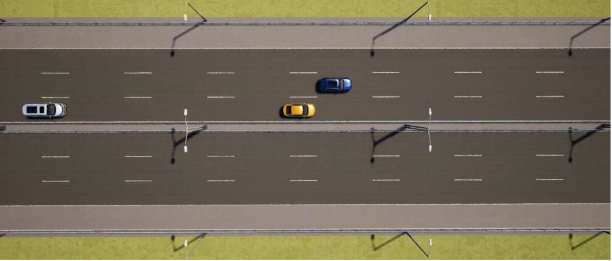 |  |
3. Download the opposite scenario direction:
This enables you to access the traffic direction adjusted scenario. For example, if the original scenario is set for right-hand traffic, you can download a version adjusted for left-hand traffic.
4. Download Trajectory-based Scenarios
Trajectory-based means it contains the exact numerical position of each actor at each timestep. It allows users that need trajectory-based versions of scenarios to use SP scenarios, for example a user may want to execute a SP scenario but their execution tool requires a trajectory-based scenario.
To download scenarios, visit the Safety Pool™ platform and open any scenario of your choice. Click Download, then select Download Trajectified Scenario.
5. Download Enriched OpenDrive
The OpenDRIVE standard oƯers a wide array of road elements that can be described. These elements correspond directly to ODD elements. When creating scenarios, the authors focus on the road network, while disregarding other ODD elements which are represented by objects. The aim of the tool is to help to procedurally add relevant objects into the scenario to ensure that the scenario matches the intended ODD and resulting in an increase in complexity. Most scenarios available in the Safety Pool™ database do not contain any objects.
There are currently two templates available for users to apply to scenario. Each one adds elements representative of a UK ODD, one for a rural forested environment and one for an urban ODD. Applying a preset ODD to a scenario adds scenario objects into the scenario in an appropriate manner to match the targeted ODD. These templates have been designed to be broadly applicable to scenarios, taking into account factors such as road width.
The objects are named in such a way to be compatible with our internal simulation tools. The assets for these are not provided outside of this at the moment. The objects will work as bounding boxes, however, for use on other platforms the objects may need to be renamed to an equivalent asset. For each object type and subtype are provided to ensure clarity as to what the object represents to ensure equivalent assets can be easily used if necessary. This process will be dependent on the simulation platform used.