To ensure the scenario is easily discoverable, it's essential to include relevant tags that represent its content.
To automatically generate tags for any scenario, follow these steps:
- Access the scenario and click on 'Edit'.
- Navigate to the 'Tag' tab.
- Click on the 'Generate Tags' button, as illustrated in the image below:
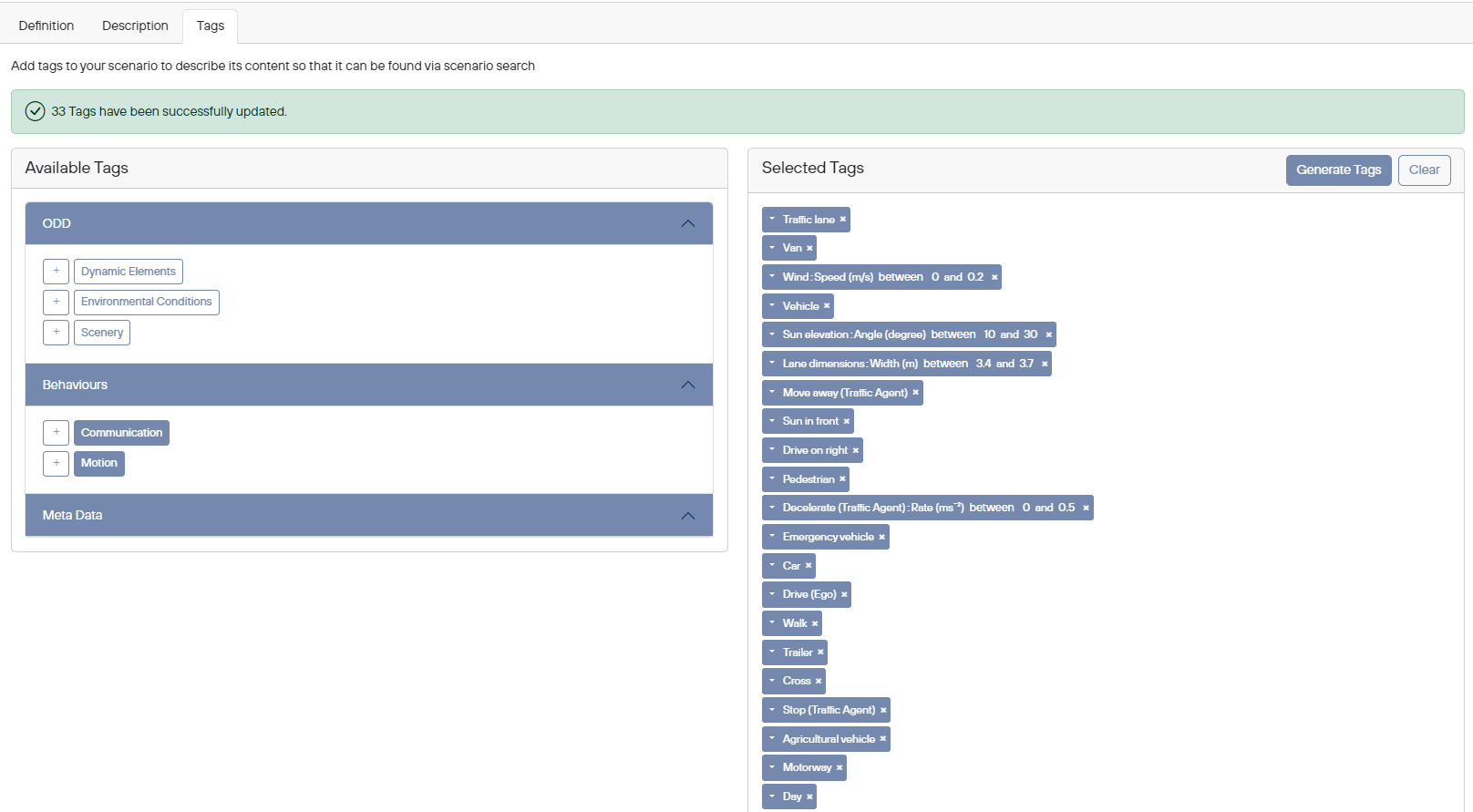
By following these steps, you'll help enhance the searchability of the scenario, making it easier for users to find and engage with its content.
Note
When you click on Generate Tags, this will update the scenario tags, adding and removing tags as appropriate
You will only be able to generate tags automatically if the scenario definition is in SDL Level 2 or OpenSCENARIO 1.1/OpenDRIVE 1.6, and the definition is valid.
Note
When you activate a scenario, the tags will be updated automatically as appropriate.