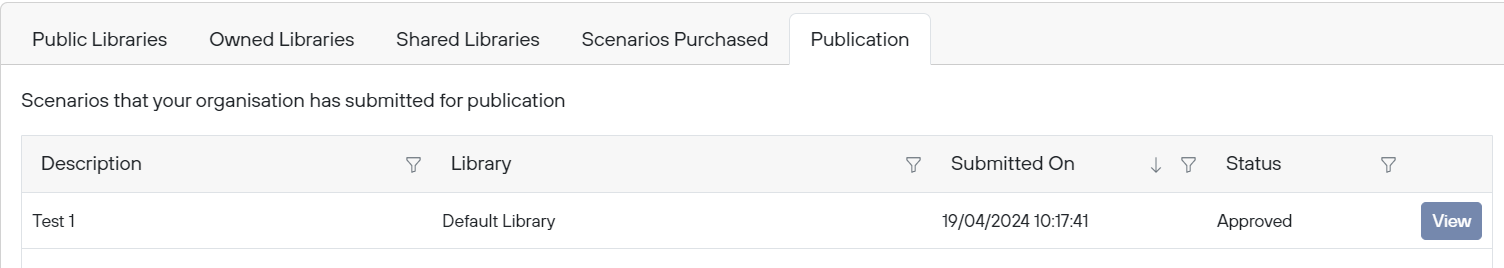You have the opportunity to contribute your scenarios for potential publication in Safety Pool™. Upon acceptance, you'll earn credits, which can be redeemed for access to more scenarios. To begin, follow these steps:
- Navigate to the scenario page.
- Visit the publication tab.
- Click on the 'Check if publishable' button, as shown in the illustration below
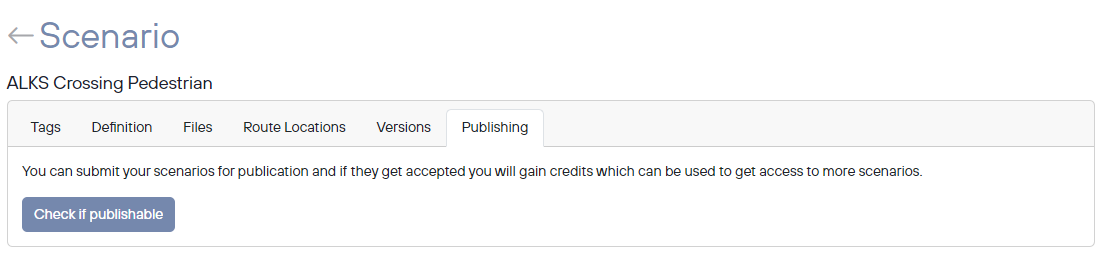
A background process will then assess the uniqueness of your scenario to ensure it isn't too similar to existing ones.
- Scenarios cannot be submitted if they closely resemble existing ones.
- If your scenario meets the criteria for publication, you can proceed by clicking on the 'Submit for publication' button.
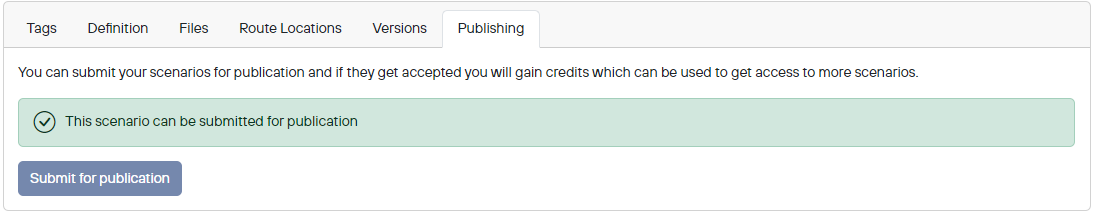
Upon submission, you must confirm and accept that the scenario will be published, granting permission to the rights holder to do so.
By submitting scenarios for publication, you are agreeing to transfer all rights to WMG, making them accessible to all Safety Pool users.
You can check the status for the submitted scenario in the 'Publication' tab. Status has three values: Submitted, Approved and Rejected. When the submitted scenario is approved you will earn more credits which allow you to unlock other scenarios.