Overview
To allow users of Safety Pool™ database to score a scenario, there is this feature in General section of scenario to rate it.
This article guides you through putting some ratings for a scenario.
How to rate a scenario
After selecting the specific scenario that you want to rate and opening it in scenario page, you will see the 'Rate scenario' button on the right side of the scenario page. If you click the button the rating dialogue will be displayed and there are two criteria, including
| .png) |
Hovering over each star give the score for that criterion: | .png) |
After selecting the specific scenario you want to rate and opening it on the scenario page, you'll see the "Rate Scenario" button on the right-hand side. Users who have permission to update their rating can do so by clicking the "Update Rating" button. As you hover over the 'Average Rating' the details of the scores for each criterion will be displayed in the small panel.
| .png) |
All total ratings stored for a scenario will be displayed in the total average panel. The number of users who rated the scenario will be shown both as a superscript on the total average rating and in the detail panel.
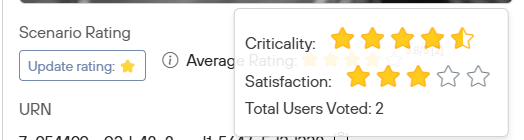 |
.png)
.png)
