Whilst you are in the process of creating a scenario, the status of the scenario is at 'Draft' which indicates to other users that the scenario is still being worked on and is not ready to be used yet.
To prevent draft scenarios from being inadvertently used, they cannot be added to Test Suites or be downloaded.
When you are ready for the scenario to be used, it needs to be activated and you do this by viewing the scenario and clicking on the 'Activate' button. If there are any issues detected with the scenario then you will see a validation message describing the issue which you must resolve before the scenario can be activated.
Once the scenario has been activated, its status will go to 'Active', and it will then be available for use.
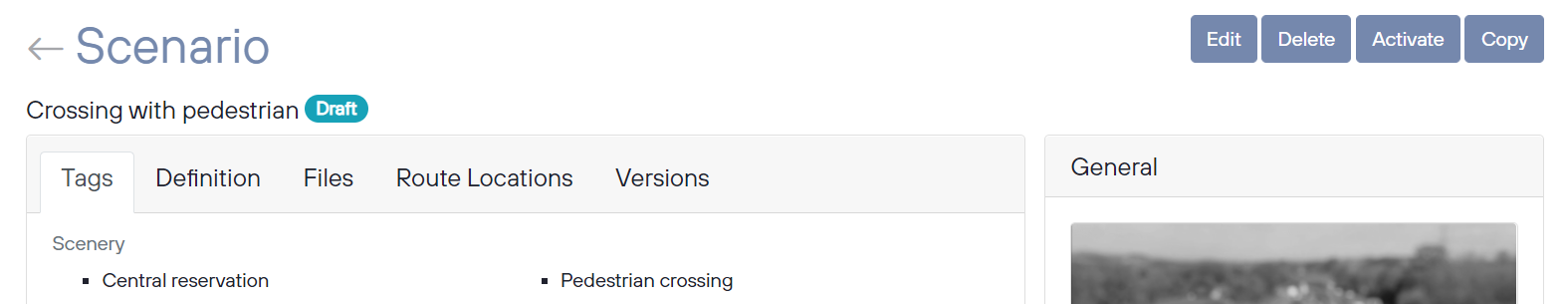 Scenario View
Scenario View